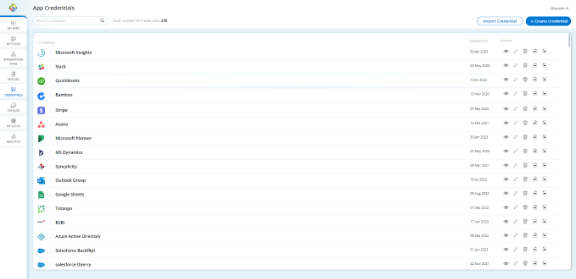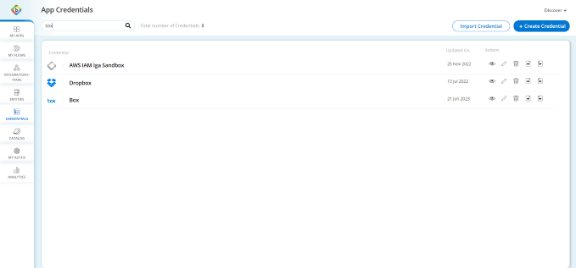Search Credential
The search bar on the Credentials home page serves as a search field for credentials where you can enter specific keywords to search for a particular credential. It enhances the overall user experience, saves valuable time, and makes it easier to navigate the large list of credentials.
To search a credential
- Go to Credentials > App Credentials dashboard.
- On the Search Credentials bar, enter the text related to the credential that you want to search for.
For example, “Box”, if you want to search for credentials associated with the Box integration.
- Click the Search icon.
The search results are displayed in the list.
 Table of Contents
Table of Contents